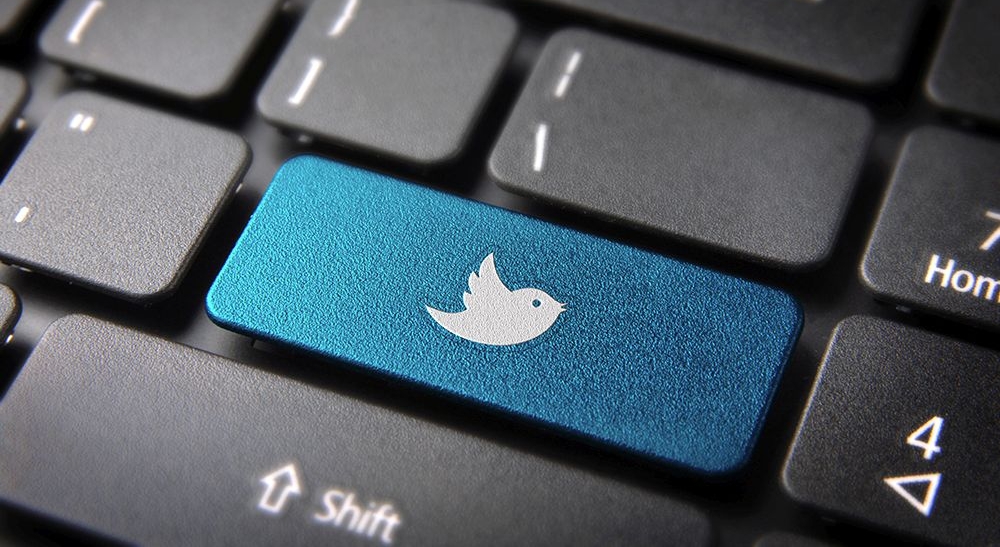This week, select Twitter users were given an opportunity to preview the platform’s new desktop layout. The clean, fresh display replaces the current three-column view in favor of a simple two-column design, with an emphasis on sharing original content. A static Compose Tweet button rests at the bottom of the screen, regardless of how long users scroll through their timeline.
In addition to a fresh appearance, the layout also comes with a host of new features. Night Mode, a popular dark-toned interface on the mobile app, is now easily accessible via a profile dropdown menu. Bookmarked content and Data Saver mode (which prevents videos from auto-playing and loads images in a lower resolution) are also now available via that same dropdown.
Account settings have also undergone a renovation. Twitter’s 15 individual setting tabs have been condensed to seven. Many, such as Email Notifications, Web Notifications, Muted Accounts and Muted Words, have been combined into more broad categories like Notifications.
Having trouble locating a specific option? Users can revert to the classic layout, now known as Legacy Twitter, via their account settings.